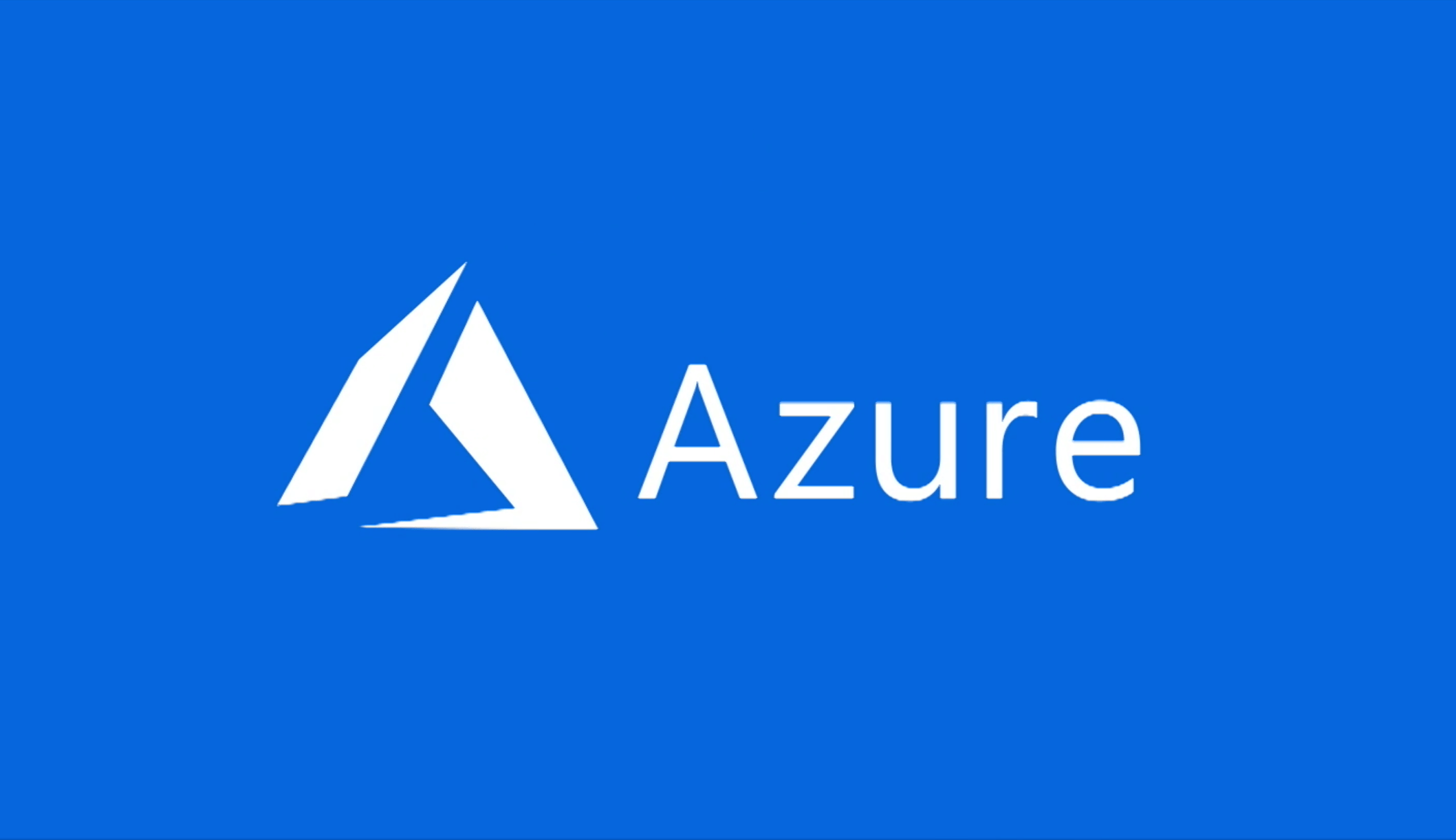
Recently, Microsoft announced record Azure revenue of $75 billion. Meanwhile, your finance team is asking why your Azure bill keeps climbing 20% quarter over quarter despite flat user growth.
The disconnect isn’t surprising. Azure's pricing model contains thousands of SKUs, each with regional variations, tier options, and commitment structures that basically ensure confusion. While Microsoft's documentation spans thousands of pages explaining what things cost, nobody explains why you're overpaying or how to fix it in minutes, not months.
After helping companies save $91 million across cloud providers, we built Usage.AI's Azure integration to solve this specific insanity. Here's exactly how Azure's pricing actually works, why traditional optimization fails, and the precise steps to cut your bill by 30-50% today.
Skip directly to the setup process if you’re ready to get going.
Azure shares AWS's complexity but adds its own special challenges. Virtual Machines dominate most bills, but Azure's reservation system works differently than AWS. You have Azure Reserved VM Instances, Azure Savings Plans, and Azure Hybrid Benefit all competing for your attention.
The biggest difference is how Azure handles compute commitments. While AWS Compute Savings Plans apply broadly across services, Azure Reservations are more rigid. You commit to specific VM series in specific regions. If you buy a D4s_v5 reservation in East US and later need to move to West US or switch to an E-series VM, you're stuck.
Azure Savings Plans offer up to 65% savings by committing to a fixed hourly spend across various services and regions, providing more flexibility than Reserved Instances. But the discounts are lower than Reserved Instances, which can save up to 72%. You're constantly trading flexibility for savings, and most companies end up choosing the worst of both worlds—staying on pay-as-you-go pricing.
Then there's the Azure Hybrid Benefit maze. If you have existing Windows Server or SQL Server licenses with Software Assurance, you can save up to 80% when combined with Reserved VM Instances. But tracking which licenses qualify, which VMs can use them, and ensuring compliance becomes a full-time job.
Your Azure spend concentrates in five core areas. Understanding each service's pricing model and optimization strategy is essential.
VMs are Azure's EC2 equivalent and typically represent the largest portion of your bill. Azure offers hundreds of VM types across multiple series (B, D, E, F, M, etc.), each optimized for different workloads.
Azure Reserved VM Instances can reduce costs up to 72% compared to pay-as-you-go pricing with three-year terms. But three years in cloud time is an eternity. One-year reservations provide more reasonable savings while maintaining flexibility.
For predictable, always-on VMs, Reserved VM Instances are your best bet. For variable workloads, Azure Savings Plans provide flexibility to change VM series and regions while still getting discounts. The tradeoff is lower savings compared to Reserved Instances.
Don't forget about Spot VMs for batch processing or fault-tolerant workloads. These can save up to 90% but can be evicted with 30 seconds notice, making them unsuitable for production workloads.
Database services in Azure are expensive but critical. Azure SQL Database offers both DTU-based and vCore-based pricing models, and choosing wrong can double your costs.
Azure SQL Database reserved capacity enables you to save up to 33% compared to license-included pricing by pre-paying for compute capacity on a one or three-year term. When combined with Azure Hybrid Benefit for existing SQL Server licenses, you can achieve savings of up to 80%.
The challenge is predicting database growth. If you reserve 8 vCores but need 16 six months later, you're paying for unused reservation plus on-demand for the additional capacity. Start with 50-60% coverage for production databases to maintain flexibility.
Elastic Pools help optimize costs across multiple databases by sharing resources, but require careful capacity planning. Auto-pause for development databases can save 75% by shutting down during inactive periods.
Azure Storage seems simple but hides complexity in access tiers. The hot tier has the highest storage costs but lowest access costs, while cool tier requires data to be stored for minimum 30 days, cold tier for 90 days, and archive tier for 180 days.
The optimization strategy requires understanding data lifecycle. Any blob moved to the Cool tier is subject to an early deletion period of 30 days, with charges prorated based on the data storage price. Moving data between tiers incurs transaction costs that can exceed storage savings if done incorrectly.
For example, moving 10TB from Hot to Cool tier saves money on storage but incurs significant transaction fees. Archive tier is offline and can take up to 15 hours to rehydrate data, making it suitable only for compliance and long-term retention scenarios.
AKS itself is free, but you pay for underlying VMs, storage, and networking. This makes cost attribution challenging. Teams often don't realize their Kubernetes clusters are running expensive VM sizes 24/7 for workloads that only spike during business hours.
Azure Savings Plans cover usage from virtual machines used by Azure solutions such as Azure Kubernetes Service (AKS), making them ideal for containerized workloads. Node pool autoscaling helps, but Azure's autoscaler is less sophisticated than AWS's. You need to manually configure multiple node pools with different VM types and scaling rules.
Spot node pools can reduce costs by 70% for stateless workloads, but require careful orchestration to handle evictions gracefully.
App Service Plans run 24/7 regardless of actual usage. A Premium v3 P1 plan costs $400/month whether you serve 10 requests or 10 million. Many companies run separate plans for each app, multiplying waste.
The optimization requires consolidating multiple apps onto fewer, properly-sized plans. For variable workloads, Azure Functions on Consumption plan charges only for actual execution time, but cold starts can impact performance. Consider using Premium plans for production workloads that need consistent performance.
Here's the exact process to connect your Azure account to Usage.AI for immediate savings analysis, based on our actual platform documentation.
Navigate to usage.ai and create your account. Select Azure to begin.
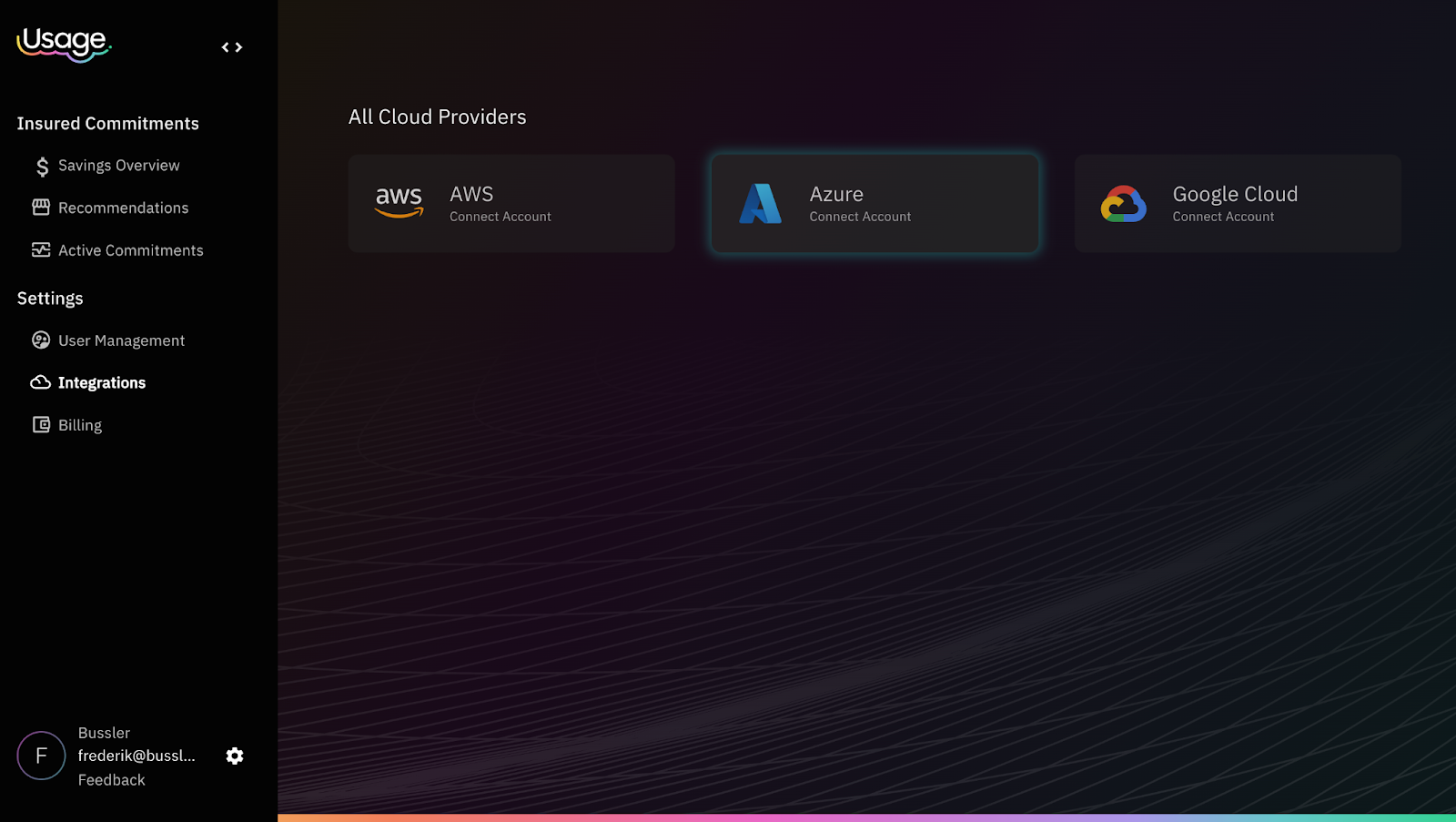
Before proceeding, verify you have Azure CLI environment set up or access to Azure Portal. You'll need User Access Administrator role in your Azure tenant and access to your Tenant Root Management Group ID.
Check the box "I have User Access Administrator Role" to confirm. Enter an Account Nickname for identification, something descriptive like "Production Azure" or "Company-Azure-Main". Select "Insured Commitments" to enable permissions for Azure reservations and savings plans.

In Azure Portal, navigate to your Tenant Root Management Group. Go to Access Control (IAM), click Add Custom Role. Copy the JSON from Usage.AI, paste into the JSON editor, save, and create.

In Azure Portal Users page, click "+ New User", select "Invite External User". Enter azure-support@usage.ai, and send an invitation. Copy the Object ID from the invited user and Primary Domain from Microsoft Entra ID page. Paste both into Usage.AI.
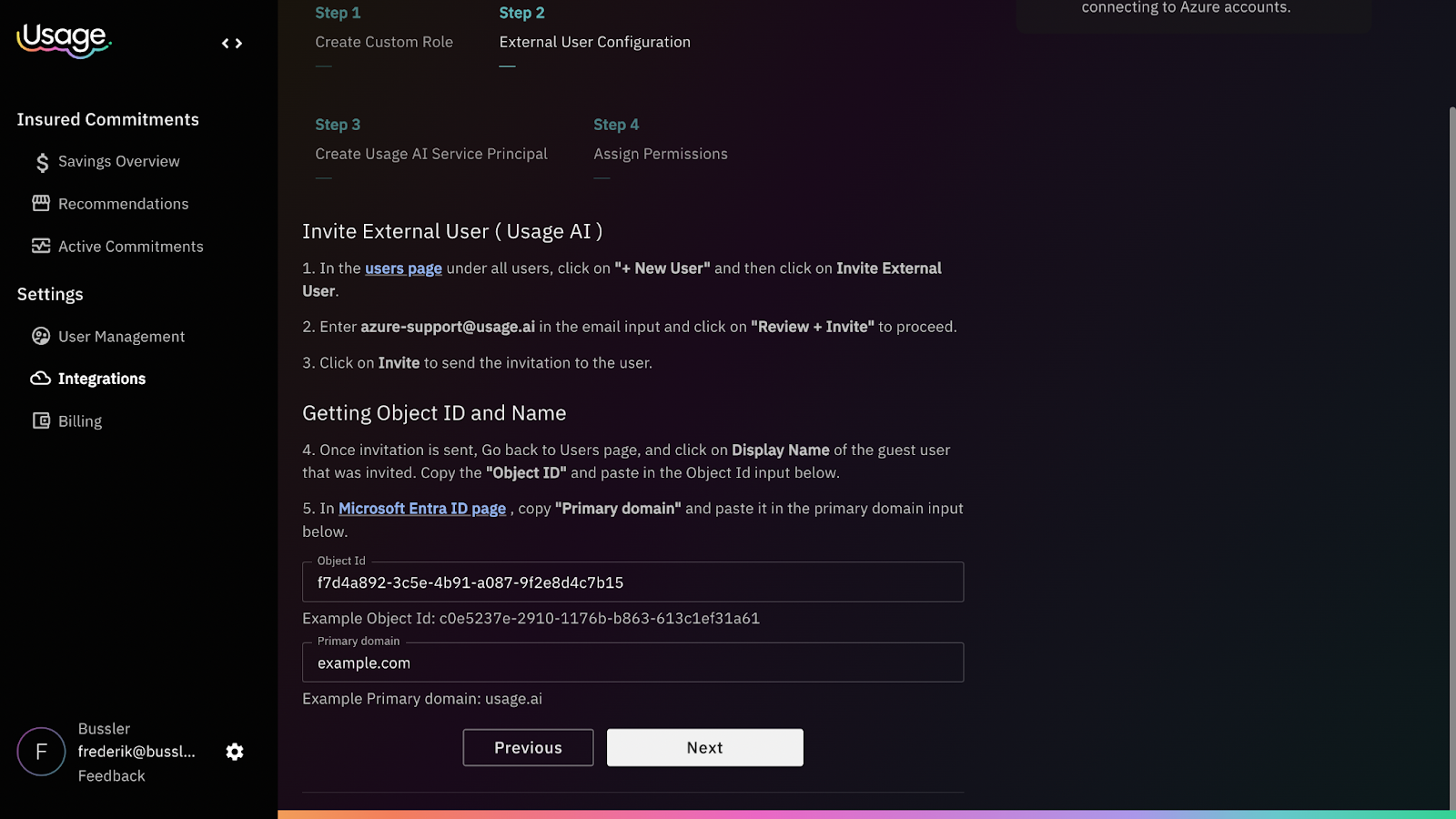
Run in Azure CLI:
az ad sp create-for-rbac -n "usageai"
Paste the JSON output (containing Application ID, Password, Tenant ID) into Usage.AI.

Execute the role assignment commands provided by Usage.AI in Azure CLI, replacing placeholders with your Management Group ID. Click Complete Integration.
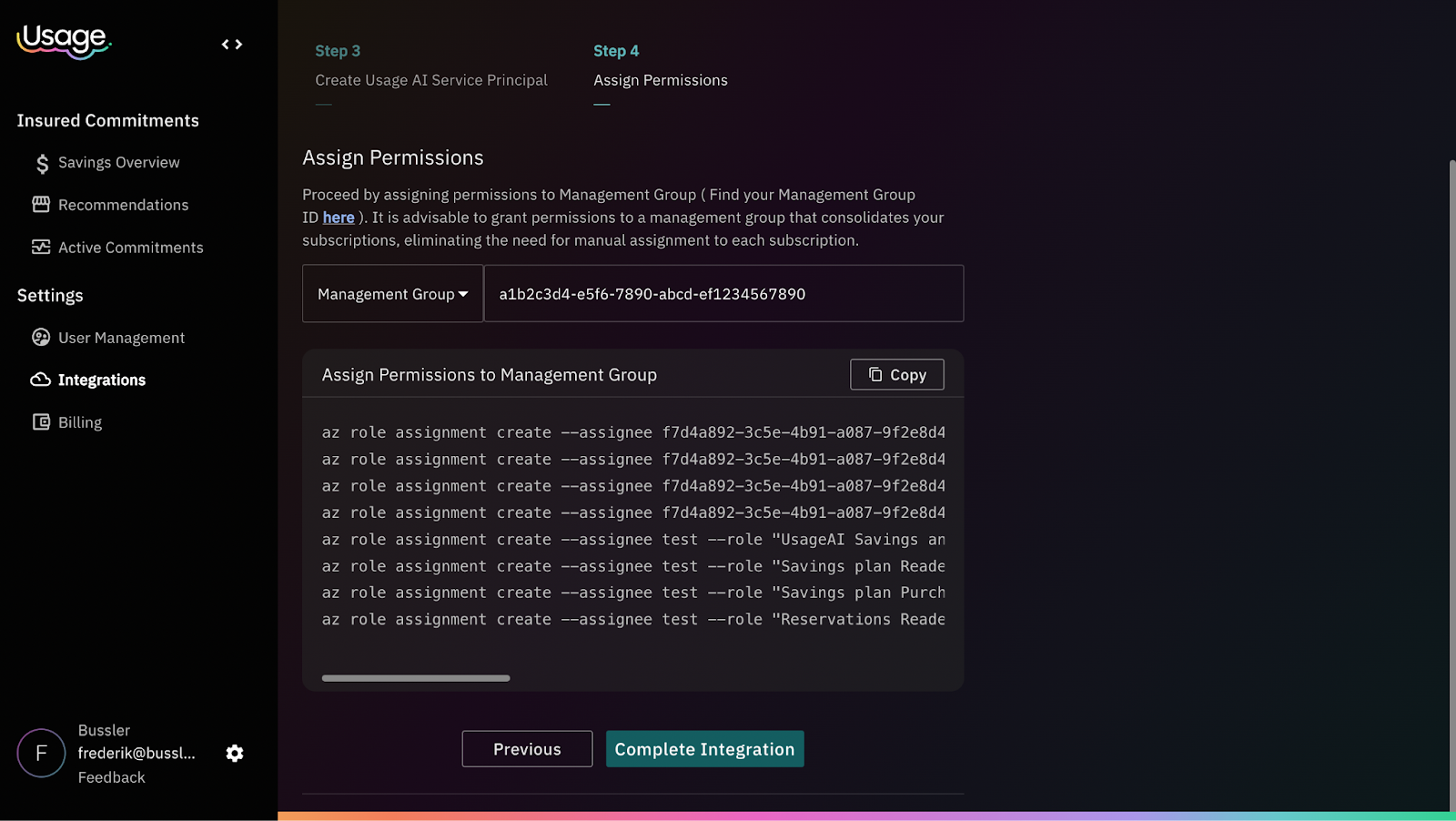
Once connected, Usage.AI analyzes your entire Azure infrastructure and typically finds significant optimization opportunities across all services.
For Virtual Machines, the analysis identifies VMs running 24/7 that could use Reserved Instances or Savings Plans. It shows which VMs are oversized based on actual CPU and memory utilization, often revealing that production VMs are using only 20-30% of allocated resources. Development VMs that should be deallocated during nights and weekends are flagged immediately.
Database analysis reveals production databases perfect for Reserved Capacity. The reservation discount is applied to running SQL databases on an hourly basis, and can apply to SQL databases running concurrently. The platform identifies development databases that could use auto-pause and shows opportunities to consolidate into Elastic Pools for better resource utilization.
Storage optimization uncovers data sitting in expensive Hot tier that hasn't been accessed in months. The analysis calculates exact savings from implementing lifecycle management policies, including transaction costs that many companies overlook.
Orphaned resources are a hidden drain on budgets. The analysis finds disks attached to deleted VMs, unused Public IPs charging $3.65/month each, and idle Load Balancers that collectively waste thousands monthly.
For companies with Enterprise Agreements, the platform identifies where Azure Hybrid Benefit could provide additional savings. Many organizations have unused Windows Server and SQL Server licenses worth tens of thousands in monthly discounts.
A typical company spending $150,000/month on Azure discovers $45,000-60,000 in monthly savings opportunities within minutes of connecting.
Traditional Azure commitments create the same dilemma as AWS: maximum savings require three-year commitments, but predicting three years ahead is impossible for growing companies.
Usage.AI's Insured Commitments work identically for Azure. We purchase optimized reservations and savings plans on your behalf. You get maximum discounts immediately. If your usage patterns change, we buy back unused commitments with cash, not credits.
This eliminates the primary risk that keeps companies on pay-as-you-go pricing. You get enterprise-level discounts without enterprise-level commitment risk. The cashback guarantee means you're protected even if your company pivots, downsizes, or completely changes its architecture.
Beyond basic reservations, Azure has unique optimization opportunities that many companies miss.
Azure Hybrid Benefit maximization is often overlooked. Many companies have unused Windows Server and SQL Server licenses from their Enterprise Agreement sitting idle. These licenses can provide 40-85% discounts on Azure VMs and databases, but tracking compliance is complex. Usage.AI automatically identifies Hybrid Benefit opportunities and ensures you're maximizing license value without compliance risk.
Dev/Test Subscriptions offer special pricing for development and testing workloads through Visual Studio subscriptions. VMs can be 40-60% cheaper, but many companies run development workloads in production subscriptions at full price. Properly segregating environments can save thousands monthly.
Spot VM orchestration requires sophistication but offers massive savings. Azure Spot VMs provide up to 90% discounts but require handling evictions gracefully. For batch processing, rendering, or CI/CD workloads, properly managed Spot instances provide massive savings without impacting production reliability.
Regional optimization is straightforward but often missed. Azure pricing varies significantly by region. East US 2 is consistently cheaper than East US for identical resources. Moving non-latency-sensitive workloads to cheaper regions provides immediate savings without any commitment or architectural changes.
Understanding what not to do is as important as knowing the right strategies.
Ignoring storage transaction costs is a costly mistake. Moving 10TB from Hot to Cool tier saves money on storage but costs hundreds in transaction fees. Always calculate transaction costs before implementing lifecycle policies. The savings might not justify the migration costs.
Over-reserving SQL Database capacity is irreversible. Database reservations can't be exchanged or refunded. Start with 50-60% coverage and increase gradually as usage patterns stabilize. It's better to leave some capacity on-demand than to overcommit and waste money.
Not consolidating App Service Plans wastes thousands monthly. Running 10 apps on 10 separate S1 plans costs $750/month. The same apps on 2 properly-sized P1V2 plans cost $400/month with better performance. Consolidation is free money sitting on the table.
Forgetting about egress charges creates bill shock. Data transfer out of Azure costs $0.087/GB after the first 5GB. A misconfigured backup or replication job can generate thousands in unexpected charges. Monitor egress patterns and optimize data flows to minimize transfer costs.
Buying reservations without considering Hybrid Benefit leaves money on the table. If you have Windows licenses, applying Hybrid Benefit often provides better savings than reservations alone. Combining both maximizes discounts, potentially reaching 80% off retail prices.
You have three paths for Azure optimization, each with different requirements and outcomes.
Manual optimization requires deep Azure expertise and continuous management. Expect 30-50 hours initial analysis and 10+ hours monthly maintenance. Teams need to track reservation expiration dates, monitor utilization rates, and constantly adjust coverage levels. Most achieve 15-25% savings but struggle with the complexity and miss renewal dates, causing bills to spike unexpectedly.
Usage.AI Free Dashboard provides automated analysis and recommendations without purchasing commitments for you. The platform shows exactly which reservations and savings plans to buy, updated continuously as your usage evolves. Teams typically save 25-35% because the recommendations are more sophisticated than manual analysis, considering factors like growth trends and volatility patterns humans miss.
Usage.AI Autopilot with Insurance completely automates optimization with zero risk. We handle everything from initial analysis through commitment lifecycle management, with cash-back guarantees on any underutilization. Customers consistently save 30-50% without any ongoing effort. The platform continuously monitors usage, purchases optimal commitments, manages renewals, and provides detailed reporting on realized savings.
Every day you delay costs real money. While you're evaluating options or waiting for approval, you're paying retail prices for resources that could be 40% cheaper.
The companies saving millions didn't have special advantages or insider knowledge. They just connected their accounts and took action on the findings. The analysis takes 5 minutes. The savings last forever. The risk with insurance is zero.
Get Your Free Azure Savings Analysis →
Once connected, Usage.AI continuously monitors your Azure usage, identifies optimization opportunities, and either recommends or automatically implements savings strategies based on your preference.
The platform provides complete visibility into your current waste across all Azure services. You'll see specific reservations and savings plans to purchase, with risk-adjusted coverage recommendations based on your actual volatility. Monthly savings projections show exactly what you'll save, broken down by service and commitment type.
Implementation options range from manual to fully automated. You can export recommendations and implement them yourself, use our guided purchasing flow, or enable full autopilot where we handle everything.
The platform works seamlessly with existing reservations, Enterprise Agreements, and CSP relationships. There's no disruption to your Azure environment. Your applications keep running exactly as before. Only your monthly bill changes, dropping by 30-50%.
Azure's pricing complexity benefits Microsoft at your expense. Reservations can significantly reduce your resource costs by up to 72% from pay-as-you-go prices, but managing them effectively requires expertise and time most teams don't have.
Every month you postpone optimization is budget you'll never recover. That money could fund new features, additional headcount, or extended runway. Instead, it's padding Microsoft's margins while you struggle with spreadsheets and commitment calculations.
Usage.AI makes Azure optimization accessible to every company, not just those with dedicated FinOps teams. Our Insured Commitments deliver maximum savings while eliminating downside risk through buyback guarantees. You get the benefits of three-year commitment discounts with the flexibility of monthly contracts.
The setup takes 5 minutes. The process is completely transparent. The savings typically range from 30-50% of your current Azure spend.
Start Saving on Azure in 5 Minutes →
Share this post

Learn 7 AWS Savings Plan KPIs that reveal true cloud efficiency. Understand coverage, utilization, forecasting accuracy & efficiency to improve FinOps metrics.
